Building a job board for women of color in tech
9 min read ⏲
Designing a job search platform in 2 weeks that enables users to browse and apply for job postings tailored to their skills and interests.
Project overview
As part of Tech Fleet’s apprenticeship, I worked on a major project for Baddies in Tech (BiT), a networking community for Black and Brown women in tech. We worked in Agile with bi-weekly sprints, sharing UX tasks across writers, researchers, and strategists for greater efficiency.
There were 2 design teams: one to rebuild the website and another to create a membership platform. Although I was in the web team, in the last sprints we also worked on the platform's job board.
Roles and responsibilities
UX design: Competitive Analysis, MoSCoW Method, Feature Priority Matrix, User Flow, Wireframes, Prototyping
Project context
Team: 2 Leads, 4 UX designers
Timeline: 4 months in 2024
Platform: Web app
Tools used
Figma
FigJam
Notion
Problem
Currently, Baddies in Tech’s membership process involves users signing up through a form, receiving an email, and gaining access to the Discord community—without a platform to support job-seeking members. As a result, it isn’t effectively converting visitors into engaged members.
Solution
Track new opportunities and old favorites
The central place where job seekers can browse every available listings posted by companies and view the jobs they’ve saved for later.
Job search made easy
When they’re ready to look for a specific job, they can use the search bar to filter results by keywords and location.
Filter to find your perfect match
Users can apply filters to sort job listings by criteria such as salary range, allowing them to quickly find the most relevant options.
Sprint 1
Defining the problem
Lack of Membership Engagement
A 2023 Baddies in Tech survey found after connecting with like-minded individuals, 20% of respondents joined to find a job. However, founder Allie Tsahey shared in a client meeting that the current membership process is simple: users fill out a form, get an email, and access the Discord community. This hasn't been effective in turning visitors into engaged members, resulting in missed partnership and sponsorship opportunities
Focusing on a key user
Women of color trying to break into tech
In the meeting, Allie shared valuable details about BiT’s main user groups, known as "tech baddies." These groups include women of color who are either trying to break into the tech industry or are already established and seeking community support and professional development opportunities. Our focus was on Baddie 1, as they are more likely to be actively job hunting.
The difference in what members seek from BiT between Baddie 1 and Baddies 2 and 3.
Sprint 5
Competitive Analysis
Design insights from 3 popular job boards
A teammate and I were assigned with creating user flows for job seekers and analyzing top job search platforms, prioritizing design over business strategy. Without user research, we relied on proven solutions to identify effective features and design elements to implement in our project. I reviewed 3 indirect competitors: Built In, Open Doors, and Jobcase.
Here are some key takeaways:
Prioritizing 6 essential features for job seekers
Once we completed our tasks, we had a meeting a few days later to review everything. With only an hour to meet, the leads organized a feature prioritization workshop to speed things up.
We gathered insights from a Sprint 1 persona and customer experience workshop, along with our competitive analysis. Using the MoSCoW Method, we organized these insights into must-haves, should-haves, could-haves, and won’t-haves. We then applied a Feature Priority Matrix to prioritize the "Must Have" elements, focusing on the most important and feasible features.
With just two sprints left, we had to be strategic about the features we included in the job board. We prioritized the following functionalities to meet our users' immediate needs, fulfill the client's key requirements, and stay within our tight deadline:
Viewing a list of job posts
Searching for specific jobs
Filtering based on role, location, and hybrid or remote options
Saving job posts
Sharing job posts
Tracking applications (nice-to-have)
Challenges in user flow
Transitioning from website to membership portal
After the workshop, we reviewed each user flow, which was supposed to take 10 minutes. However, we got stuck due to misalignment with the platform team on user transitions from the website to the platform. The meeting ran overtime, so I stayed longer to brainstorm with the leads.
Solving user flow issues
Leveraging homepage benefit section to drive membership sign-ups
We were trying to figure out how to motivate users to sign up for a membership since they couldn't apply for jobs without joining. I pitched the idea that we make the membership appealing on the homepage to encourage sign-ups before users reached the job board. The leads later refined this idea by suggesting we highlight membership benefits and include the job board in that section.
User flow evolution
From initial concept to final version
Initially, users had 1 way to access the job board.
This was my iteration for job seekers in Sprint 1, created before the job board's final location was determined. Users could access the job board by clicking "Jobs" in the top navigation bar.
Now they have 3.
This was my teammates after the issue was resolved. Users could access the board in 3 ways from the website: the Career tab in the top nav bar, the membership login button, or the benefits section on the homepage.
Wireframes
Going mid-fi for faster progress
With the new user flow established, we worked on wireframes. Though initially tasked with low-fi versions, I opted to create mid-fi wireframes instead, building on the platform team's existing work. This decision allowed us to progress more quickly given our time limitations.
Choosing a filter design: filter bar vs. sidebar
I created 2 layouts from my sketches that aligned with the platform team’s resource page, which featured both a filter bar and sidebar filters. I designed a filter bar layout while my teammate worked on the sidebar. In our next meet, we chose the filter bar for the search page—it provided more room for job info and mirrored popular job search platforms like LinkedIn, making it feel familiar and reducing the learning curve for users.
By the end of Sprint 5, our co-lead left for personal reasons. With one team member down, we had to work even harder, faster, and smarter to advance to hi-fidelity wireframing and prototyping.
Sprint 6
Design Revisions
Adapting amid reduced team input
In other teams, morale and workload had lightened. Research was busy with the website usability report, and the writing team had only reviewed the employer wireframe copy. Despite this, I continued to refine the job board based on my lead's feedback.
Change 1:
Location as a filter
Problem: She questioned whether to include a location search bar on the job board and asked me to consider what users should do first.
Solution: I decided to keep location just as a filter, allowing users to select from available locations in the interface. I anticipated issues if users searched for a location like Denver and no jobs were available.
Change 2:
Removing apply button
Problem: We needed to fit long job titles in the job card in case an employer added them. We also worried that the "Apply Now" button might confuse users since it leads to the job description, not the application.
Solution: I removed the button to accommodate longer job titles. I also placed the posting date below the job title because it isn't part of the job itself.
Hi-fi prototype
Desktop the focus for prototyping
We hurried to build the prototype days before the final presentation. The platform team focused on desktop, but we designed for both desktop and mobile. Due to time constraints, we only prototyped for desktop, as the job board would merge with their work for the next testing phase.
Challenges with filters
Simulating functionality for a successful presentation
I struggled with creating the pill filters and felt flustered trying to make the component work. My lead stepped in to help because I wouldn’t have finished on time, and it was important for consistency with a feature from the employers side. While she handled that, I was editing the design and developing a flow for someone searching for a job in front-end web development.
The day before the presentation, I realized I needed to use variables for the dropdowns to select a filter category and change its state. Since we didn’t have time to implement this, I faked the functionality by adding an extra frame in Figma to simulate the dropdown interaction.
I managed to finish the prototype just hours before the presentation but had to compromise by removing the sidebar filter from the "All Filters" button and simplifying the flow to only filter only by Hybrid.
Looking ahead
Project outcomes
In the end, we achieved our goal of laying down a solid foundation for future apprentices. We have a prototype that's ready for testing and development in Phase 2 and hopefully ready to be available for members in January 2025. If I had more time, I would have love to be able to finish prototyping the all filter sidebar and the dropdown.
The web team in our kickoff meeting!
Personal learnings
Annotate designs more often
It provides a clear history of decisions, helping team members understand what an element should do and reducing guesswork and back-and-forth corrections.
Attend other team meetings
I joined the research team’s sessions and learned a lot from the UX research lead and apprentices about planning studies and analyzing user feedback.
Defend design decisions
I’m open to making changes from feedback, but if I’m confident in a design based on solid principles I’m learning to advocate for it.











